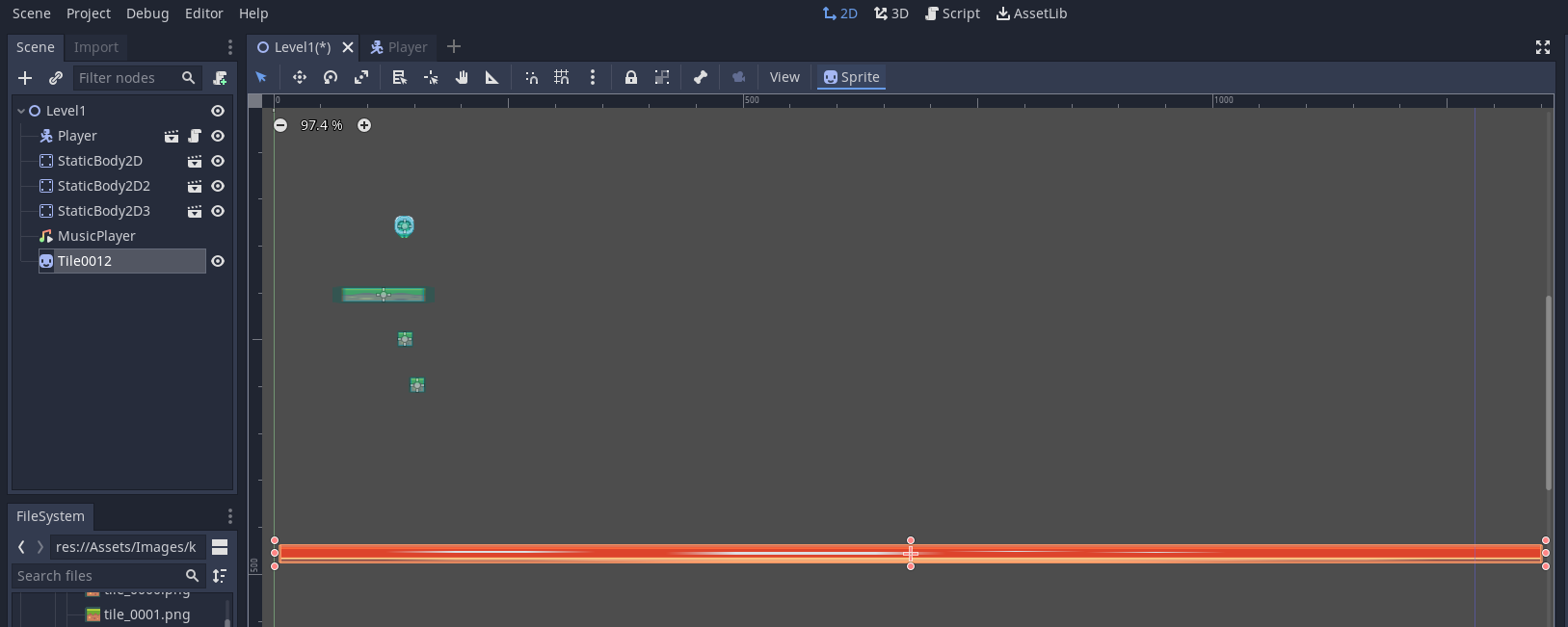Creating your own font with FontForge
Go to FontForge.com and download and install the appropriate version.
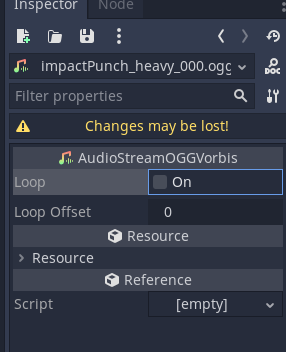
Start FontForge
Click New
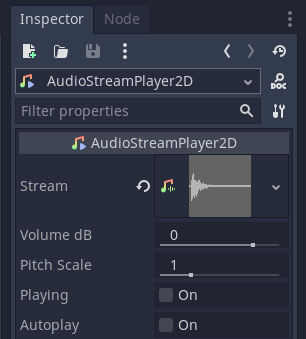
You now see all of the characters (letters and symbols) that are needed for the font.
Right click on a letter space and select New Outline Window
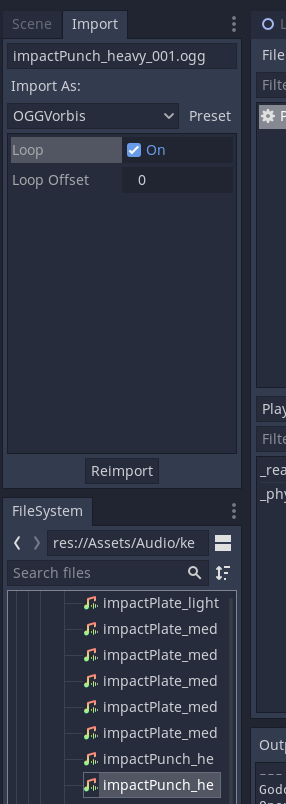
Make sure that you have the Fore ground selected
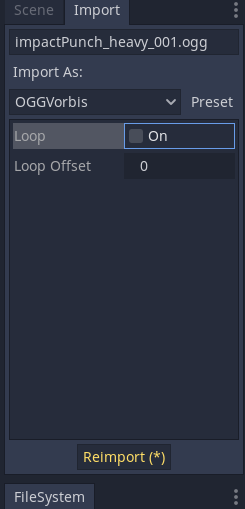
Use the Draw tools to draw the vector outline of the shape.
Close the window to see that character.
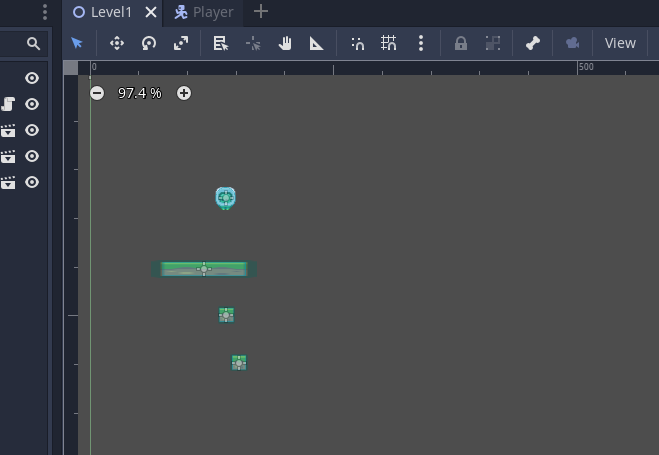
When finished save the font.
Choose the type of font to save it as (TrueType is common).